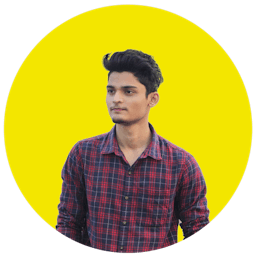GK Quiz on Microsoft Word, Questions and Answers

Microsoft Word, developed by Microsoft Corporation, is a leading word processing software that revolutionized document creation. Launched in 1983, it offers users a versatile platform for creating, editing, formatting, and sharing documents with ease. With a user-friendly interface, rich formatting options, spell check, grammar correction, and collaborative features, Microsoft Word remains an indispensable tool for students, professionals, and individuals seeking efficient document management solutions.
GK Quiz on Microsoft Word
Are you a Microsoft Word enthusiast? Think you know everything there is to know about this ubiquitous word processing software? Well, it’s time to put your knowledge to the test! In this article, we’ve curated a challenging General Knowledge (GK) quiz focused on Microsoft Word. Whether you’re a student, a professional, or just someone who enjoys tinkering with technology, this quiz is sure to pique your interest and perhaps even teach you a thing or two about Microsoft Word.
Q1. What year was the first version of Microsoft Word released?
a) 1985
b) 1990
c) 1983
d) 1979
S1. Ans. (a) 1985
Sol. The first ever version of Microsoft Word – Word 1.0 – was launched in October 1983 and developed by former Xerox programmers, Charles Simonyi and Richard Brodie.
Q2. Which file format is the default for saving documents in Microsoft Word?
a) .docx
b) .txt
c) .pdf
d) .doc
S2. Ans. (a) .docx
Sol. The Open XML format (. docx/. xlsx/. pptx) is the default format in all supported versions of Microsoft Office and, unless you have a specific reason to use a different format, it’s the format we recommend using for your Office files.
Q3. What is the shortcut key to undo the last action in Microsoft Word?
a) Ctrl + Z
b) Ctrl + X
c) Ctrl + U
d) Ctrl + A
S3. Ans. (a) Ctrl + Z
Sol. To undo an action press Ctrl+Z on your keyboard, or select Undo on the Quick Access Toolbar. You can press Undo (or Ctrl+Z) repeatedly if you want to undo multiple steps.
Q4. Which feature in Microsoft Word allows you to view two documents side by side?
a) Split View
b) Side-by-Side View
c) Dual Mode
d) Parallel View
S4. Ans. (b) Slide-by-Slide View
Sol. Select View > View Side by Side. If you scroll up or down, the other scrolls as well. If you want them to scroll separately, select Synchronous Scrolling to turn it off.
Q5. What is the function of the ‘Find and Replace’ feature in Microsoft Word?
a) To locate specific words or phrases in a document and replace them with another word or phrase.
b) To find grammatical errors in the document.
c) To change the font style and size of selected text.
d) To insert hyperlinks into the document.
S5. Ans. (a) To locate specific words or phrases in a document and replace them with another word or phrase.
Sol. Find and Replace helps you to find words or formats in a document and can let you replace all instances of a word or format.
Q6. Which of the following is NOT a font style in Microsoft Word?
a) Bold
b) Italic
c) Underline
d) Shadow
S6. Ans. (d) Shadow
Sol. Shadow is not a font style in Microsoft Word.
Q7. Which function key is used to spell check a document in Microsoft Word?
a) F7
b) F8
c) F9
d) F10
S7. Ans.(a)
Sol. The F7 key is commonly used to spell check and grammar check a document in Microsoft programs such as Microsoft Excel, Microsoft Word, Microsoft Outlook, and other Office products. Shift + F7 runs a Thesaurus check on the highlighted word.
Q8. Which ribbon tab in Microsoft Word is used to insert tables and illustrations?
a) Insert
b) Home
c) Design
d) View
S7. Ans. (a) Insert
Sol. The Insert tab is used to insert or add extra features to the document, such as pictures, shapes, pages, symbols, etc.
Q9. What type of software is Microsoft Word?
a) Database Management System (DBMS)
b) Spreadsheet Application
c) Word Processor
d) Operating System
S9. Ans. (c) Word Processor
Sol. Microsoft Word is a Word Processor type of software application. The first ‘word-processing’ device was patented by Henry Mill. The mail merge feature is commonly associated with the word processor. Files created in MS Word are known as Document.
Q10. Which keyboard shortcut inserts a new page break?
a) Ctrl + B
b) Alt + P
c) Shift + Enter
d) Ctrl + Enter
S10. Ans. (d) Ctrl + Enter
Sol. Ctrl+Enter is used as a shortcut key to insert a new page break.